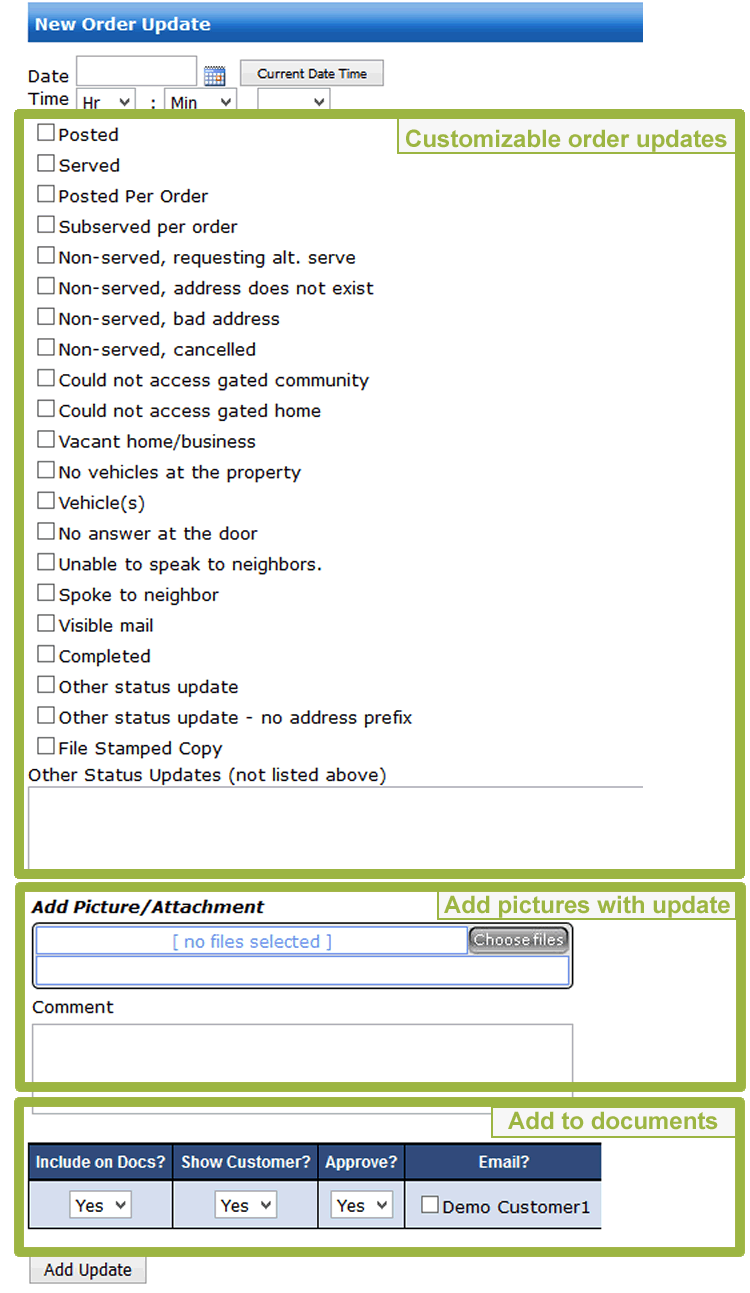Process Server Software - Process Server Updates
Process server updates are quick and easy with our fully customizable order update section. The order updates has several commonly used order updates such as Served or Posted.
If you do not need some of the default order updates, you can easily remove or add new updates through our configuration panel. You can easily add pictures to any updates, especially
useful for providing proof of service. If the server update is not listed the server can easily add other comments in the Other Status Updates section.
For the Owner and Office roles, when adding new process server updates you have the ability to specify if the update will be added to the documents, shown to the customer and instantly approve.
In addition, by checking the customer's contact name in the Email column, you can automatically send an email to the customer with all important information as well as any attachments that
were added. This section is not visible by the process server role and all updates added by servers are added to the system where the customer cannot see them until the Owner or Office user
approves the order update. The order update email that is automatically sent uses a email template that you can configure to meet your needs.
Read more about emailing customers.
Each order update is specified with a short common phrase, such as Served, and a longer description that is used when included on documents or emails.
Process Server Updates - Default Configuration